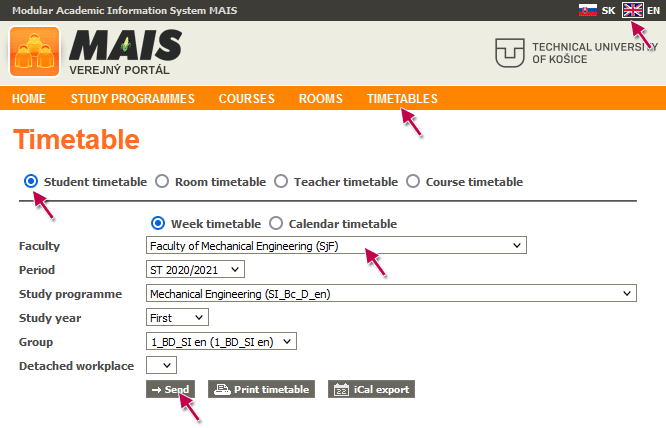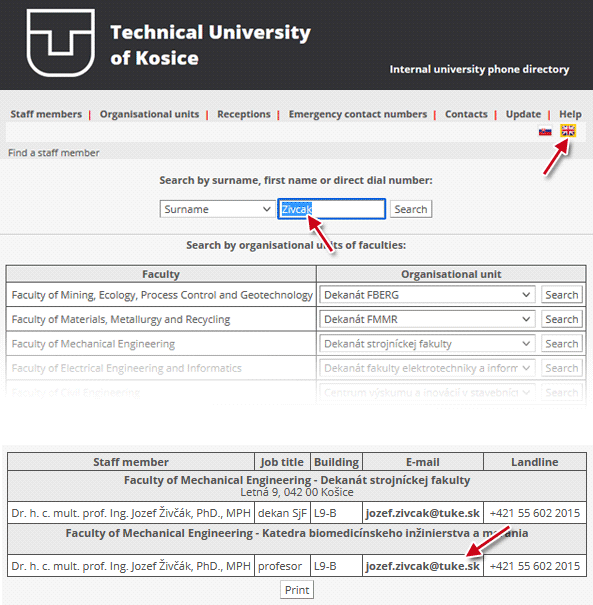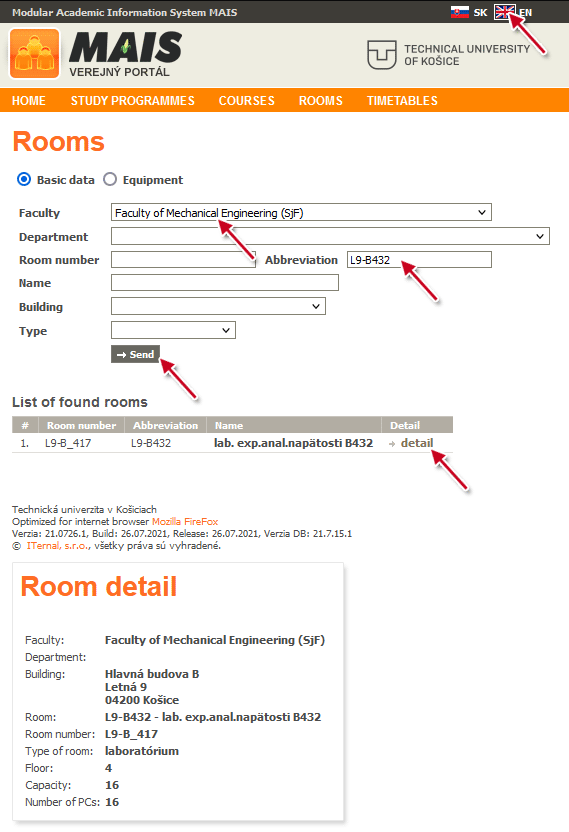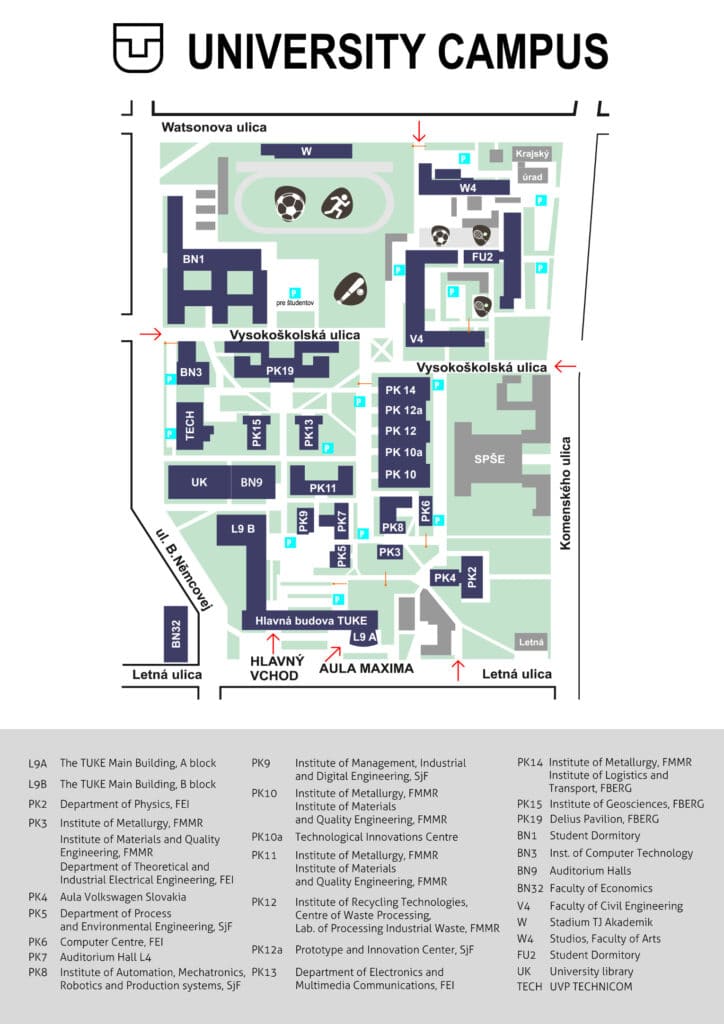You can find the timetable on the MAIS portal. Go to maisportal.tuke.sk, click on “Timetables”, choose faculty, period, study program, year, group and click on the “Send” button.
Note: You can search for a teacher’s, room, or subject timetable in a similar way.
You can find email address and phone number of the teacher on the website zoznam.tuke.sk. Just enter the surname of the teacher into the search box. We recommend using the Teams application for online communication. Send emails only from your school email (@student.tuke.sk).
Note: You can also find the contact details of the teacher, including its room number, on the department’s website. See the list of faculty departments.
Each room has its own . You will find it on the timetable. The first part indicates the building, the second the room number. E.g. L9-B432 indicates a room located on the 4th floor of the B-block of the main building TUKE at Letná 1/9. You can also get information about the room on the MAIS portal, or ask at the gatehouse.
Note: Some rooms may belong to other faculties, or Rectorate.